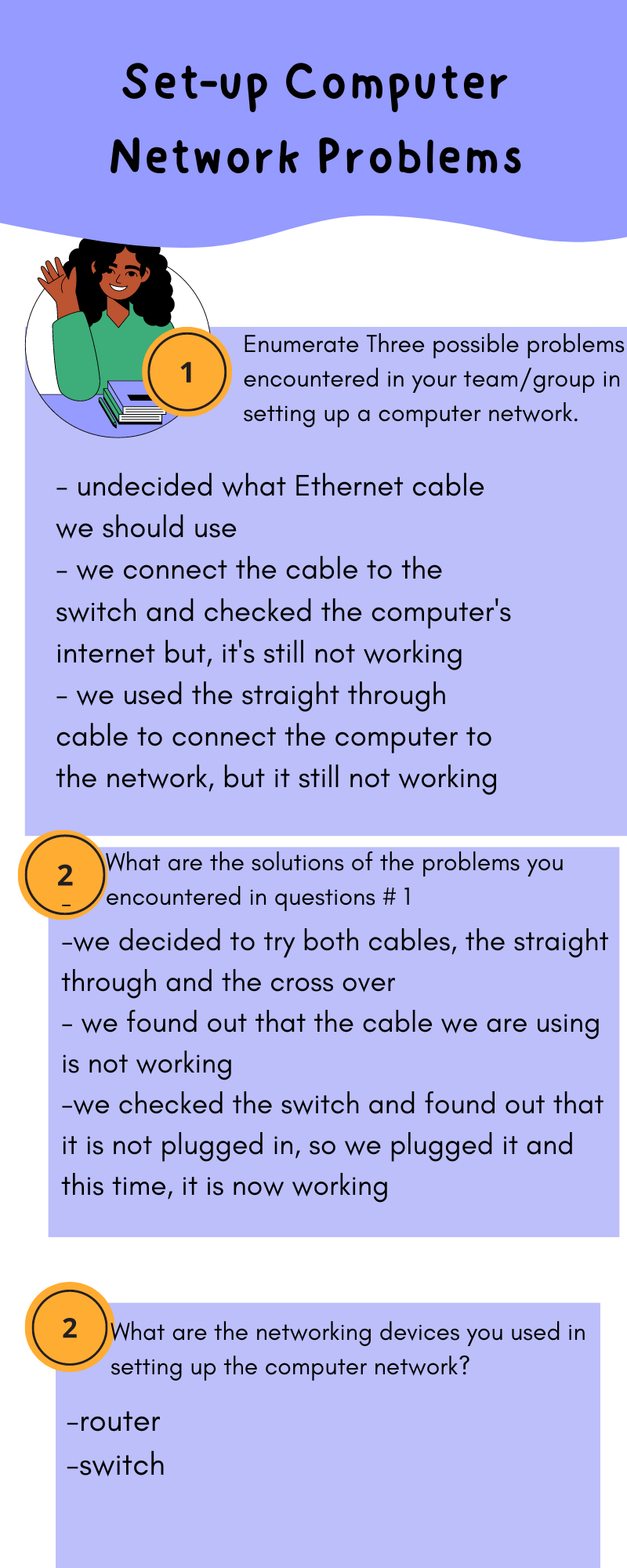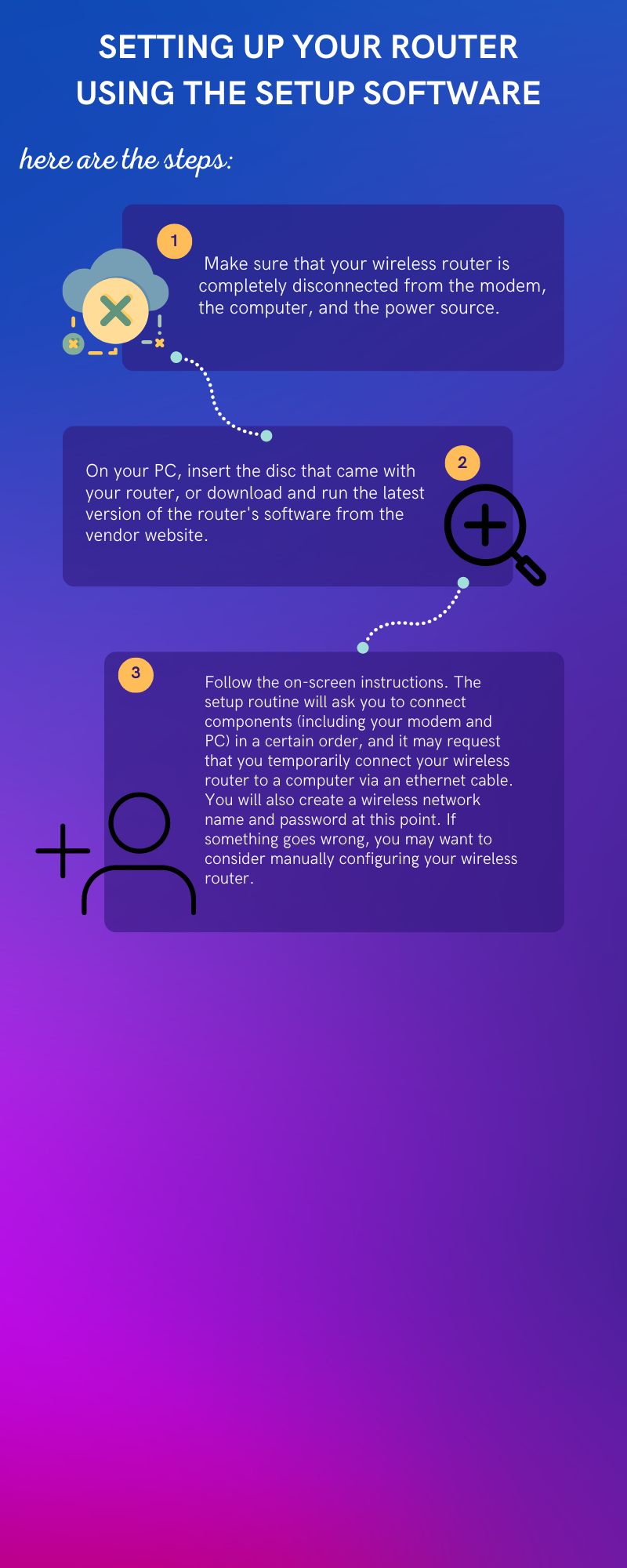Important difference between Client-Server and Peer-to-Peer Networking
Difference between Client-Server and Peer-to-Peer Networking Client server Peer to Peer DEFINITION A client-server network is the medium through which clients access resources and services from a central computer, via either a local area network (LAN) or a wide-area network (WAN), such as the Internet. A peer-to-peer (P2P) service is a decentralized platform whereby two individuals interact directly with each other, without intermediation by a third party. PATH AND NODE Clients request for a service to the server and the server responds back with the service. Each node in the network can request for a service and can provide a service.Stability reduces when the number of nodes increases. MESSAGE STORAGE In client/server networks, users store their files on a central computer from which files are accessed directly.The server is the central computer that stores the information, and the client is the co
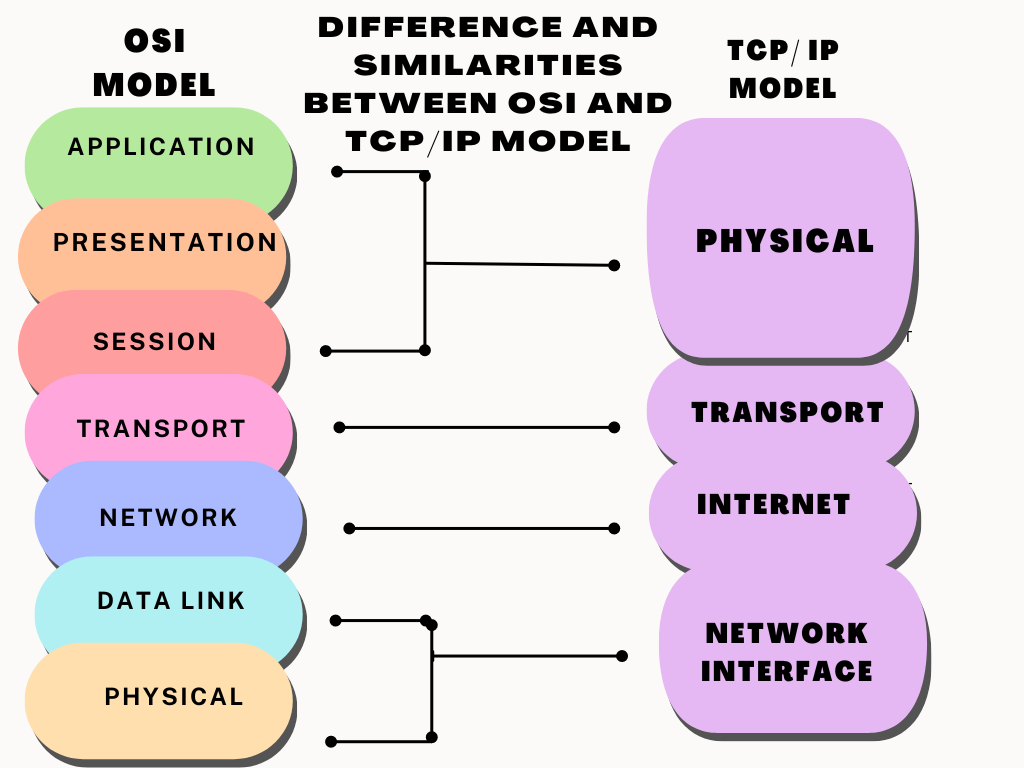

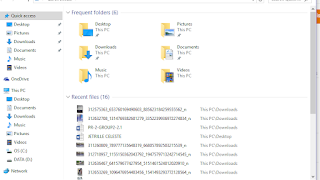.png)