How to share and access folder in the network
How to share and access folder in the network
A. How to access the network
2. Click Network on your Computer
3. Turn On Network Discovery
B. Create a folder with your name as your file name
1."Right click" a blank spot on your desktop
2. Click "New" and pick "Folder"
3.Rename the folder
C. Share the folder to the network
1. Right click your folder
2.Select "Share with"
3. Click "Specific people"
4.Select "Everyone" to give all network users access to the file
5. Select "Add"
6. Select "Read and write
7. and then click "Share"
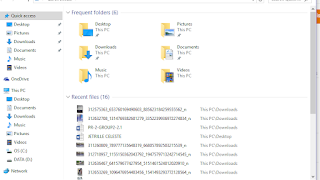.png)
.png)
.png)
.png)
.png)
.png)
.png)
.png)
.png)
.png)
.png)
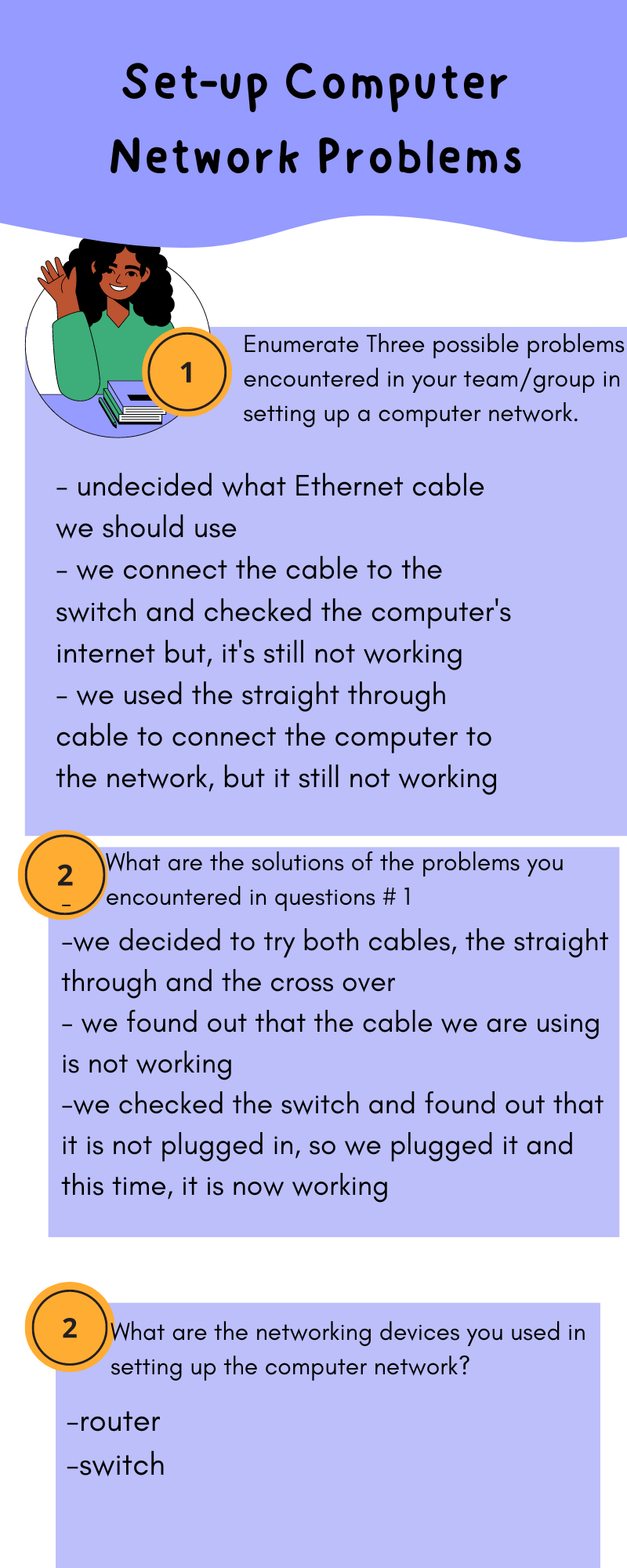
Comments
Post a Comment